





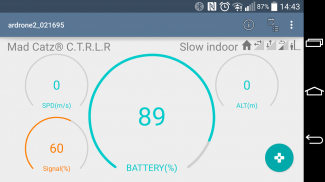


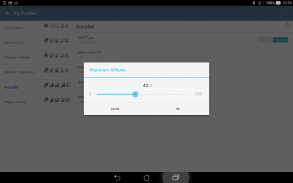


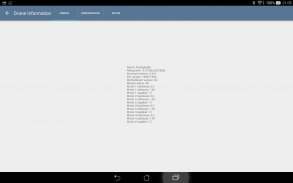





Drone Control Center *FREE

توضیحات Drone Control Center *FREE
Intuitive flying of your A.R. Drone (no support for Bebop yet) with a standard USB or Bluetooth controller like the Playstation, Xbox, or Mad Catz Controller. Handle your drone with analog sticks and precise movements.
<b>Required hardware</b>
• <i>Parrot AR.Drone 2.0</i> - running the latest firmware;
• <i>Bluetooth or USB gamepad/controller</i> - Xbox, Playstation, Mad Catz Controller, or any other Bluetooth or USB input device.
<i>(If you use USB, you might also need a USB-OTG (On-The-Go) cable. You can buy those online (like at Amazon) for around £1.)</i>
<b>Features:</b>
• <i>Control drone with a Bluetooth or USB controller/gamepad;</i>
• <i>See drone status and configuration;</i>
• <i>Customisable Controller Profiles</i> - Completely configure the controller/gamepad's behaviour;
• <i>Customisable Fly Profiles</i> - Change fly behaviour speeds, max altitude, etc.
• <i>No ads!</i> - Commercial ads only stand in the way of smooth flying.
<b>Features to come:</b>
• <i>USB Video recording;</i>
• <i>Detailed drone configuration settings;</i>
• <i>Fly Animations;</i>
• <i>Absolute movement;</i>
• <i>Easy cornering: automatic yaw/pitch.</i>
<b>Covering our behinds</b>
Controlling a robot is potentially dangerous. Flying a drone is no different. Please fly responsibly! We put serious effort in making our app safe but many external events influence flight behaviour so we cannot guarantee absolute control at all times. We recommend you fly your drone in a safe area, no matter which control device (be it an app or hardware controller) you use to control it.
</div> <div jsname="WJz9Hc" style="display:none">
Intuïtieve vliegende van uw A.R. Drone (nog geen ondersteuning voor Bebop) met een standaard USB of Bluetooth-controller, zoals de Playstation, Xbox, of Mad Catz Controller. Behandel uw drone met analoge sticks en nauwkeurige bewegingen.
<b> Vereiste hardware
& bull; <i> Parrot AR.Drone 2.0 - het uitvoeren van de meest recente firmware;
& bull; <i> Bluetooth of USB gamepad / controller -. Xbox, Playstation, Mad Catz Controller, of elk ander Bluetooth of USB-invoerapparaat
<font color="# cccccc"> <i> <small> (Als u USB gebruikt, kunt u ook een USB-OTG (On-The-Go) kabel. u kunt deze online kopen (zoals bij Amazon) voor ongeveer £ 1).
<b> Kenmerken:
& bull; <i> Controle drone met een Bluetooth of USB-controller / gamepad;
& bull; <i> Zie de status van drone en configuratie;
& bull; <i> De klantgerichte Controller Profielen - het gedrag van de controller / gamepad's volledig te configureren;
& bull; <i> De klantgerichte Fly Profielen - Change gedrag snelheden, max hoogte, etc. vliegen
& bull; <i> Geen advertenties -. Commerciële advertenties alleen in de weg staan van gladde vliegen
<b> Eigenschappen te komen:
& bull; <i> USB Video-opname;
& bull; <i> Detail drone configuratie-instellingen;
& bull; <i> Fly animatie;
& bull; <i> Absolute beweging;
& bull; <i> Gemakkelijk bochten. Automatisch yaw / toonhoogte
<blockquote> <b> Covering onze behinds
Beheersen van een robot is potentieel gevaarlijk. Het vliegen van een drone is niet anders. Gelieve vliegen verantwoorde! We hebben serieuze poging bij het maken van onze app veilig, maar een groot aantal externe gebeurtenissen te beïnvloeden vlieggedrag dus we kunnen niet garanderen absolute controle te allen tijde. Wij raden u aan uw drone vliegen in een veilige omgeving, ongeacht welk apparaat te bedienen (of het nu een app of hardware controller) die u gebruikt om het te controleren. </b></blockquote>
</i></i></i></i></i></b>
</i></i></i></i></i></b>
</small></i></font></i></i></b></div> <div class="show-more-end">


























